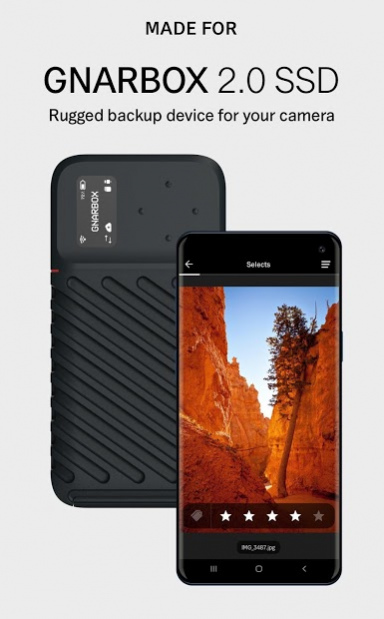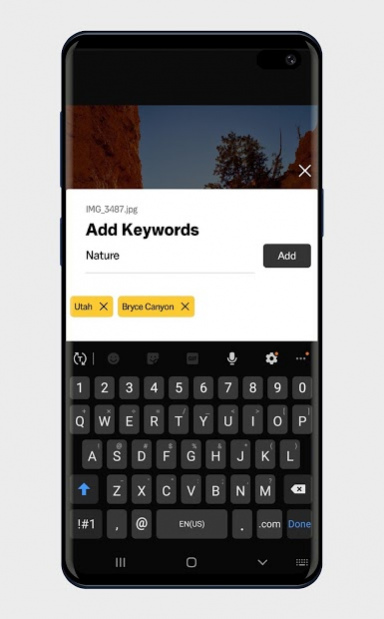GNARBOX Selects 2.6.3
Free Version
Publisher Description
*This app requires pairing with GNARBOX 2.0 SSD hardware.*
Selects provides super-fast RAW image preview and easy-to-use tools to mark your selects, manage metadata, and save time preparing your shots for edit.
Photographers often spend hours culling photos after shoots. The Selects app is designed to streamline the process of narrowing your content down. By giving you the tools you need to get a jumpstart on reviewing and culling, returning to your studio for the creative edit feels legitimately seamless.
• Powered by Photo Mechanic®: Quickly review RAW images on memory cards, external storage drives, or your GNARBOX 2.0 SSD.
• Star Ratings and Keywords: Mark your images with star ratings and keywords that carry over into industry-standard editors like Lightroom or Photo Mechanic.
• Folder and Thumbnail View: Browse your files and folders with intuitive navigation controls.
——
*What is GNARBOX?*
GNARBOX 2.0 SSD is a rugged backup device for pro content creators who need the most reliable way to back up their files in the field. Unlike other storage solutions, its compact design and powerful on-board backup features make it effortless to manage files without a laptop. With up to 1TB internal SSD, SD slot, two USB-C ports, and mobile apps to complete essential workflow steps before arriving to the studio, GNARBOX will save you time and make you a more reliable creator.
About GNARBOX Selects
GNARBOX Selects is a free app for Android published in the Screen Capture list of apps, part of Graphic Apps.
The company that develops GNARBOX Selects is MyGnar, Inc.. The latest version released by its developer is 2.6.3. This app was rated by 1 users of our site and has an average rating of 4.0.
To install GNARBOX Selects on your Android device, just click the green Continue To App button above to start the installation process. The app is listed on our website since 2020-10-01 and was downloaded 53 times. We have already checked if the download link is safe, however for your own protection we recommend that you scan the downloaded app with your antivirus. Your antivirus may detect the GNARBOX Selects as malware as malware if the download link to com.tomahawk.selects is broken.
How to install GNARBOX Selects on your Android device:
- Click on the Continue To App button on our website. This will redirect you to Google Play.
- Once the GNARBOX Selects is shown in the Google Play listing of your Android device, you can start its download and installation. Tap on the Install button located below the search bar and to the right of the app icon.
- A pop-up window with the permissions required by GNARBOX Selects will be shown. Click on Accept to continue the process.
- GNARBOX Selects will be downloaded onto your device, displaying a progress. Once the download completes, the installation will start and you'll get a notification after the installation is finished.